Building a project that target .NET Framework 4.5 in Visual Studio 2022
I maintain a few libraries that still target .NET Framework 4.5 (among others). .NET 4.5 has long been out of support, but I try to keep supporting older frameworks in my libraries as long as it’s not a major inconvenience, because many people maintain old applications that can’t easily be updated to a newer framework.
Anyway, until recently, supporting .NET 4.5 wasn’t much of a problem, but today I hit a snag… Before installing VS 2022 on my Surface Pro, I removed VS 2019 and old versions of .NET (I don’t have much space on this machine!). Then, when I tried to build one of my libraries in VS 2022, I started getting this error:
error MSB3644: The reference assemblies for framework “.NETFramework,Version=v4.5” were not found. To resolve this, install the SDK or Targeting Pack for this framework version or retarget your application to a version of the framework for which you have the SDK or Targeting Pack installed
Strangely, building from the command line with dotnet build still works fine.
OK, fine, I’ll just install the targeting pack for .NET 4.5 from this page… Except it isn’t there!
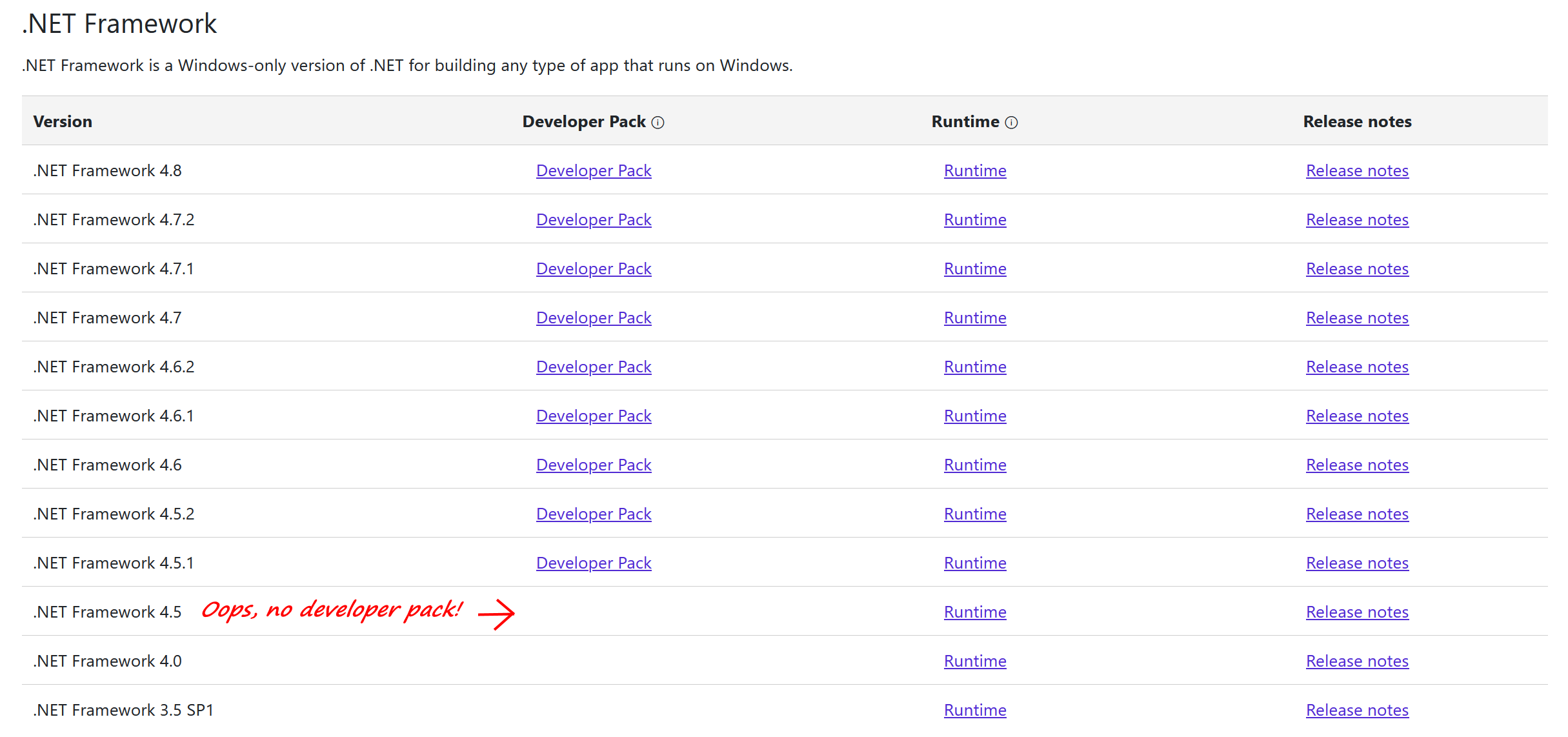
For some reason, the oldest version of .NET Framework for which a developer pack is available is 4.5.1. I could just retarget my libraries to .NET Framework 4.5.1, but it’s annoying…
Fortunately, there’s an easy solution! And it has something to do with why it still works with dotnet build… Visual Studio and the .NET CLI actually use a slightly different version of MSBuild. The one used by Visual Studio looks for .NET Framework reference assemblies in C:\Program Files (x86)\Reference Assemblies\Microsoft\Framework\.NETFramework\v4.5, which doesn’t exist on my machine. The one used by dotnet build, on the other hand, gets the reference assemblies from a NuGet package: Microsoft.NETFramework.ReferenceAssemblies.net45.
So, the fix is simple: just copy the files from that package to C:\Program Files (x86)\Reference Assemblies\Microsoft\Framework\.NETFramework\v4.5! Just download the package from NuGet, open it as a zip, and copy the files from build\.NETFramework\v4.5\.
And that’s it! Visual Studio can now build projects that target .NET Framework 4.5. I hope this helps someone, because I couldn’t find any useful information about this on the web!
